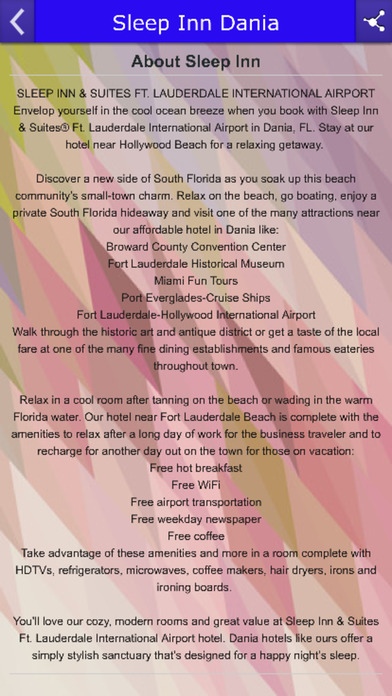Sleep Inn Dania 1.0
Continue to app
Free Version
Publisher Description
SLEEP INN & SUITES FT. LAUDERDALE INTERNATIONAL AIRPORT Envelop yourself in the cool ocean breeze when you book with Sleep Inn & Suites Ft. Lauderdale International Airport in Dania, FL. Stay at our hotel near Hollywood Beach for a relaxing getaway. Discover a new side of South Florida as you soak up this beach community s small-town charm. Relax on the beach, go boating, enjoy a private South Florida hideaway and visit one of the many attractions near our affordable hotel in Dania like: Broward County Convention Center Fort Lauderdale Historical Museum Miami Fun Tours Port Everglades-Cruise Ships Fort Lauderdale-Hollywood International Airport Walk through the historic art and antique district or get a taste of the local fare at one of the many fine dining establishments and famous eateries throughout town. Relax in a cool room after tanning on the beach or wading in the warm Florida water. Our hotel near Fort Lauderdale Beach is complete with the amenities to relax after a long day of work for the business traveler and to recharge for another day out on the town for those on vacation: Free hot breakfast Free WiFi Free airport transportation Free weekday newspaper Free coffee Take advantage of these amenities and more in a room complete with HDTVs, refrigerators, microwaves, coffee makers, hair dryers, irons and ironing boards. You'll love our cozy, modern rooms and great value at Sleep Inn & Suites Ft. Lauderdale International Airport hotel. Dania hotels like ours offer a simply stylish sanctuary that s designed for a happy night s sleep. Book now!
Requires iOS 6.0 or later. Compatible with iPhone, iPad, and iPod touch.
About Sleep Inn Dania
Sleep Inn Dania is a free app for iOS published in the Recreation list of apps, part of Home & Hobby.
The company that develops Sleep Inn Dania is Dennis Uricola. The latest version released by its developer is 1.0.
To install Sleep Inn Dania on your iOS device, just click the green Continue To App button above to start the installation process. The app is listed on our website since 2016-05-09 and was downloaded 0 times. We have already checked if the download link is safe, however for your own protection we recommend that you scan the downloaded app with your antivirus. Your antivirus may detect the Sleep Inn Dania as malware if the download link is broken.
How to install Sleep Inn Dania on your iOS device:
- Click on the Continue To App button on our website. This will redirect you to the App Store.
- Once the Sleep Inn Dania is shown in the iTunes listing of your iOS device, you can start its download and installation. Tap on the GET button to the right of the app to start downloading it.
- If you are not logged-in the iOS appstore app, you'll be prompted for your your Apple ID and/or password.
- After Sleep Inn Dania is downloaded, you'll see an INSTALL button to the right. Tap on it to start the actual installation of the iOS app.
- Once installation is finished you can tap on the OPEN button to start it. Its icon will also be added to your device home screen.